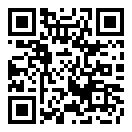Press *#272*HHMM# for android 2.1, or *#272*IMEI# for android 2.2 in the dialer, where HHMM is hour and mins in 24hr format of the current time
Singtel users choose SIN
Starhub users choose STH
M1 users choose MM1
for naked sgs rom, choose XSP
Select your option and click the install button to complete the setup.
One step closer to Hub Club!
Hook up my router to the voice modem.... and that problem is resolved! Pretty decent performance now..
Here's a heads up for the mobile broadband in my area.
Starhub TV on Mobile
A new initiative by Starhub now allows users to watch some of the cable channels live on the go. And its free for some channels or just a mere dollar per day per channel. The live streaming of the channels work very well, with high quality images and audio most of the time. While the travelling underground, there's some intermission occasionally though.
There are 21 channels, some of the big boys are included, such as Channel Newsasia, CNBC, National Geographic and BBC. There's even 7 days TV programme guide built in to check out the upcoming programmes!
After testing the TV mobile on both android and windows mobile, both works similarly. Except, the windows mobile client allows you to create a scheduled reminder for the TV programme, something pretty neat that has been left out in the android version.
Wish Starhub could expand the service to all of their tv channels, especially those bundled free with cable tv subscription. Even better if the client could record the programmes and playback on the mobile phone sometime later. =P
The Milestone is exclusively available from Starhub. Among the first to boost Android 2.1 out of the box, the firmware also have slight touches by the telco. The most obvious modification is the start up splash screen being replaced by Starhub logo. A Starhub wallpaper is also included in the phone and a page indicator widget is built into the home screen. Some of the default 3D applications are not seen in this built, namely the main menu and 3D gallery.
Other than an occasional restart, the phone works smoothly and great. Good software in excellent hardware, plus the crazy pricing places this android phone at the top of the pack!
A picture represents a thousand words, let alone a video. Check out the video for more indepth walkthrough of the user interface. =P
Not able to do a screenshot least i root the phone, which probably cause the staff at rip to root me..
Projectors are categorised according to their ANSI lumens or brightness level.
Below 1000 ANSI lumens
These are usually entry-level projectors that appeal to those on a shoe-string budget and do not need the bells and whistles.
Output is low, so such projectors are best used in a dark or dimly lit room for small group discussions.
1000 to 2000 ANSI lumens
A step up the price and performance ladder, there are many options in this category. These projectors work best in a smaller conference room or classroom. To get the best performance from these machines, you may need to switch off a few lights in the room.
2000 to 3000 ANSI lumens
This group features the higher-end range of portable and semi-portable devices. Projectors in this group are suitable for large classrooms and big conference rooms, even a mini theatre. With higher brightness output, these projectors work fine in a brightly lit room and can illuminate a larger screen without loss of picture quality.
Above 3000 lumens
Designed for big venues like a concert hall, leacture theatres, churches and auditoriums, these projectors offer the brightest output levels. Naturally, they are more expensive.
A Milestone in Unboxing!
Received a Milestone as part of RippleVox Trial program. On top of the phone, Starhub has also throw in free MaxMobile Premium data plan for a month! Yippe!
The milestone has a sturdy build quality, especially the slide-out keyboard, it feels that it will last for long. In addition, the golden touch to a little here and there, plus the rubbery backing add a nice classy feel to the phone.
Some thought here, I would prefer spring loaded slider, but the manual mechanism works very well still. For some reasons, lately more phones are designed without the hot-swappable micro-SD slot, so does the Milestone. Not much of an issue though, these are nice to have, but not must.
Unlike other region, this Milestone is preloaded with the latest Android, Eclair version 2.1. The startup splash screen has been modified to that of Starhub, and the set is preloaded with Starhub wallpapers and Mobile TV app.
Logged in to my google account, and milestone is all sync with my contacts, calendars and emails =D
Next milestone for Milestone - Maximise its potential!
HTC Sense 3D in Omnia II
I recently upgrade my Omnia II to Windows Mobile 6.5 from the Samsung Website.
The upgrade to Windows Mobile 6.5 for Omnia 2 is now available on the official website of Samsung in some countries. You can only upgrade your phone through the website of Samsung in the country that is your OMNIA II came from (obviously, by official ways... you can find many other ways and roms here in Modaco comunity to upgrade to WM 6.5 no matter what country your phone came from). I will explain how I did it from the Singapure website...
How do you discover what country is your Omnia II? Go in "Settings", "Advanced Settings", "System", "Version", "Device". You will see three codes: PDA, CSC and PHONE. Everyone starts with I8000 (which is the code of Omnia 2). In CSC, see if the following 3 characteres (after the code I8000) are XSO, and in PHONE see if the two characteres following are DX. If so, your Omnia II came from Singapore (as well as mine).
You can find codes for the other countries here in the Modaco comunity, but I will post some codes that I find here for help you:
Codes for CSC (the 3 characteres after I8000):
ATO AUSTRIA
AUT SWITZERLAND
CNX ROMANIA
COA ROMANIA
CYO GREECE
DBT GERMANY
EUR GREECE
FOP SPAIN
HAT ROMANIA
IRD SLOVAKIA
ITV ITALY
MOB AUSTRIA
MOT SLOVENIA
MTL BULGARIA
OMX BULGARIA
ORO ROMANIA
PAN HUNGARY
PLS POLAND
PRO NETHERLANDS
PRT POLAND
SEB AUSTRIA
SEK UKRAINE
SER RUSSIA
SIM SLOVENIA
SMO SERBIA
SUN SWITZERLAND
SWC SWITZERLAND
TPH PORTUGAL
TRA CROATIA
VGR GREECE
VIP CROATIA
WIN ITALY
XEB BELGIUM
XEE SWEDEN
XEF FRANCE
XEH HUNGRARY
XEN NETHERLAND
XEO POLAND
XEP PORTUGAL
XEU UK
XEZ HUNGARY
XSO SINGAPORE
Codes for PHONE (the 2 characteres after I8000):
BD Greece
CP Finland
DB Vietnam
DC Thailand
DD India
DT Australia
DX Indonesia, Malaysia, Philippines, Singapore, Vietnam
DZ Malaysia, Singapore
JA South Africa
JC Algeria, Morocco, Nigeria, South Africa, Tunisia
JP Arabic
JR Arabic
JV Algeria, Egypt, Iran, Iraq, Kuwait, Morocco, Nigeria, Oman, Pakistan, Saudi Arabia,South Africa, Syria, Tunisia, Turkey
MT Switzerland
XA Austria, France, Germany, Italy, Netherlands, Switzerland, United Kingdom
XB Denmark, Norway, Sweden
XC Portugal, Spain
XD Croatia, Czech, Hungary, Slovakia
XE Bulgaria, Estonia, Kazakhstan, Latvia, Lithuania, Russia, Ukraine
XF Bulgaria, Croatia, Romania
XX Austria, Belgium, France, Germany, Hungary, Italy, Spain, United Kingdom
ZC China, Hong Kong
ZH Hong Kong
ZT Taiwan
The 3 last characteres in PDA, CSC and PHONE:
* Release years:
D = 2004
E = 2005
F = 2006
G = 2007
H = 2008
I = 2009
* Release months:
A = January
B = February
C = March
D = April
E = May
F = June
G = July
H = August
I = September
J = October
K = November
L = December
Omnia II Tip #4: Customising system fonts
I'm using the following 3 fonts to replace those defaults,
Kristen ITC for english characters or system fonts
Eunjin for korean characters
Hua Kang for chinese characters (you will need one that support both simplified and traditional chinese or you will need another font for the other variant)
1. Copy the system font to Windows\fonts folder, while the korean and chinese fonts will go to the Windows folder.
2. Using any Registry Editor, navigate to the following keys, replaces the contents with the appropriate information from your fonts. Grab the font name from the font viewer. Changes to be made are highlighted in bold. Create a new value with the name of the new system font and value of those chinese and korean fonts.
[HKLM\Software\Microsoft\FontLink\SystemLink]
Courier New = \windows\huakang.ttf,Hua Kang;\windows\eunjin.ttf,Eunjin
Tahoma = \windows\huakang.ttf,Hua Kang;\windows\eunjin.ttf,Eunjin
Kristen ITC = \windows\huakang.ttf,Hua Kang;\windows\eunjin.ttf,Eunjin
3. This value registers the system font, so change the value to the one you want to replace with.
[HKLM\System\GDI\SYSFNT]
Nm = Kristen ITC
4. Now create a new key under GDI with the name FontAlias, and create a new value with the old value from Nm (previous step) and the name of the new system font.
[HKLM\System\GDI\FontAlias]
Tahoma = Kristen ITC
5. save all settings and restart the device =)

finally get rid of the monotonous fonts!
(P.S. some areas like the Today screen still remains in the original font, one solution is to place the desired system font in windows directory. But the side effect is having the sms view mode messing up)
Here's the link to the huakang.ttf, tis version is rather large as it supports both simplified and traditional chinese, and japanese
http://www.4shared.com/file/215544287/1b97cc4e/FrLtDFGirl__simplified__tradit.html