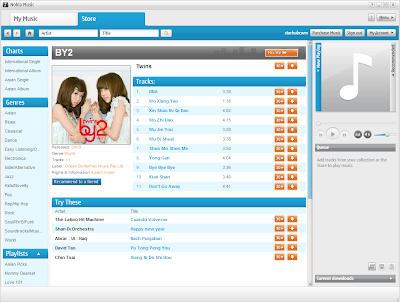The best deal with 5800 bundle probably going to be the free unlimited music downloads. Not only that, you could share the songs with any of your friends :D
But there's a catch, the songs are, of course, digitally protected, so they could only be played back on nominated PC and compatible nokia phones. Basically when the nokia software is set up, the user will have to nominate a PC for the synchronisation of the music. So even though you could install the software across multiple computers, only one would be recognised. That do limits the unlimited music greatly, cause only one comp sitting at home could playback the files...
Since i do sync my music files across multiple computers, don't really like that limitation being imposed.
On to the sync software itself, the software is rather unstable. Not sure if it's my machine, the software often quits when i try to preview the songs.
Another frequent problem is the inability to download the songs. There's no error message being shown, basically just a cross at those songs not downloaded. Eventually, i have to resort to using the phone to download the songs.
Another issue would be the user friendliness of the store, it seems to me that there is no way to browse the store. So users better know what they want to find, otherwise no 'window shopping' on the music store.
Additionally, like many other online store for singapore, there's no way to search for a chinese song using chinese characters. Though this is something very minor.
The sluggish performance of the software leaves much to desire. It seems that my broadband could not cope with the few list of songs. Looking back my post, it appears like its all bashing of the software, haha. Most importantly, the songs are all for free, who cares about those limitations =P
Looking back my post, it appears like its all bashing of the software, haha. Most importantly, the songs are all for free, who cares about those limitations =P
Despite being the first touch device, the OS is great, carried on the user friendliness from previous symbians. A few tweaks and the OS will be perfect.
The touch interface ain't implemented consistently across, a double click is required to activate an item in list menu, while a single click is sufficient for grid interface.
In addition, unlike unconventional touch interface, flick scrolling is not available, in placed is a drag scrolling. Tried both type of scrolling mechanism, personally would still prefer the flick scrolling.
Hey, but the dual speaker and the bundled stand makes up for all the minus. These 2 combinations make the 5800 an excellent music device.
As the dual speaker situated along the left side of the phone, mounting the phone on the stand creates a down firing speaker. Maybe its just me, but i find that amplify the sound and make it more stereo
Finally, topping it all, is the unlimited music download from CWM :D
 Now i have a mini hifi set sitting in my room.
Now i have a mini hifi set sitting in my room.
 Managed to get hold of Nokia 5800 XpressMusic trial set. What set it apart from previous trials, this comes bundled with free MaxMobile Data plan! Now i can use my phone to surf net like nobody's business
Managed to get hold of Nokia 5800 XpressMusic trial set. What set it apart from previous trials, this comes bundled with free MaxMobile Data plan! Now i can use my phone to surf net like nobody's business
My set comes with the following items
- 5800 handset with stylus
- Extra pen stylus
- Stereo Headset, wired handsfree
- 8GB microSD
- Portable Stand
- Video-Out cable
- Installaion CD
- Manuals + many promotional leaflets
Pretty much the same as those retails sets, less the stylus plectrum and carrying case.
The phone feels great on hand, and the battery cover has this rubbery feel that assure you it would slip off your hand.
Comparing Samsung Omnia with Nokia 5800, the latter has a longer, narrow screen.

Something interesting about the phone is the placement of the simcard slot and memory card slot. New users definately won't be able to locate them without reading up the manual. They are well hidden behind the volume buttons!
More about the phones in the next post :P
MS Word Tip #1: Shortcut to capitalization
Omnia Tip #15: Displaying chinese in Manila 2D
Using a registry editor, go to the following key
HKEY_LOCAL_MACHINE\Software\Microsoft\FontLink\SystemLink
Change the font under the [HelveticaNeue LT 55 Roman],[HelveticaNeue LT 35 Thin] two strings into the Chinese font you already used.
Make it simple, normally you should find a string named "Tahoma" in the same area, and the value inside is exactly the Chinese font that you use now.
Now save the changes, and soft reset the phone :)