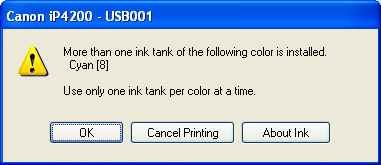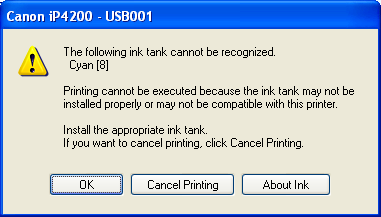This is what happens when system gets too smart... Canon started installing microchips on all the cartridges quite sometime back. I do encounter a few problems with these new batches of cartridges, especially in the case where the printer says,
"Hey, I ran out of XXX ink!"
"Heck it! Just print my doc!"
"No, no, no! I want my ink!"
"For christ sake, there's no XXX color in my doc. PRINT IT!"
"I refused to and demand my ink!"
I have to tussle with the printer for quite a while before the printer gave in and starts printing my document.
A few days back, a new problem surfaced. My printer complains of having multiple Cyan ink installed?! The printer is begining to act too smart as I have installed the right ones yet it complains...
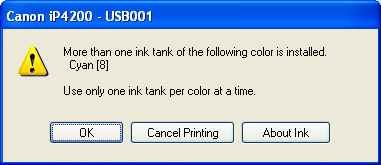
After reinstalling the ink a few times, restarting the printer a few times, the printer proceeds on....with a new error! Great! Now It could not recognise the ink!
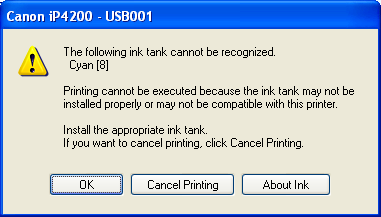
More restarting of printer, reinstalling of the ink continues for the next 5 to 10 minutes. Maybe the printer is now tired of complaining and started to print.
My next christmas wish:
a dumb printer that just eject the ink according to the slot, instead of trying to verify the ink cartridges