 Samsung has baked a new firmware, JV9, for Galaxy S. This latest firmware upgrades the Galaxy S to android 2.3.3.
Samsung has baked a new firmware, JV9, for Galaxy S. This latest firmware upgrades the Galaxy S to android 2.3.3.
Kies only recognise official firmware versions, i.e. those with telco modifications (XSO). Local firmware w/o telco mod (XSP version) is not eligible for the upgrade still.
Check out this page to switch to XSO

JV9 brings mainly comestic changes, following is a list of changes i have observed so far,
- standard android icons on the status bar, instead of Samsung typical blue icons
- new icons on the notifications tray
- alphabet bar in phonebook as been reverted to the full list
- daily briefing widget has been broken into 4 seperate widgets now
- wallpaper picker now has 2 size templates to choose from
- android text selection cursor has replaced the samsung cursor
- "ask on connection" in USB settings has been removed
- OTA Software Update has been built into the firmware now
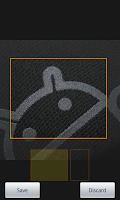
First run of the GPS seems to give a slightly better results too. Runkeeper manages to track my position accurately for most part of the trip. Somewhat puzzling is that both readings suggested that I have crossed the road along Tampines Central 2, which I have not.
All in all, JV9 seems to be a nice upgrade. Onto gingerbread now.


13 Responses to Galaxy S android 2.3.3 fresh from oven!
Have you encountered any issue so far? How is the lag problem, fixed?
hi there
The lag problem seems to be fixed so far, but it could be because my device is still new, have not loaded much apps.
E lag over installing apps from market r much better now, i dun would notice any freezes
One issue i encounter is the slow loading of widgets (similar to SGS II), but this problem seems to be random. I'm still trying to replicate this issue.
cheers
Thanks. I will look out for any reported issues on the GalaxyS before I make the upgrade. I had reset the phone recently to clear the apps junk, was more careful what I install and that seems to help in the lag.
I am also considering the new Samsung Tab 10.1 and there is a prototype available in Vivicity. Its thin and tempting. Hope it can compliment well with the phone.
Cheers.
hi there
thx for sharing, e new tab does seems to go well with the sgs
enjoy
Hi
"daily briefing widget has been broken into 4 seperate widgets now"
Where can I find these widgets? I have look everywhere.
Thanks.
You could find them in the widget list as per how you add widgets to your homescreen. Right now they are named Daily briefing news, daily briefing scheduler, daily briefing stock, daily briefing weather
I don't have daily briefing 'anything'... it seems to have just disappeared with the new firmware update.
i also don't have anything that says daily briefing, i used that app loads and i can't find it
hmm, that might be due to different firmware version? May i know which firmware are you guys using?
u could check it from the settings or key in *#1234# to get the firmware
cheers
PDA: I9000XWJVH
Phone: I9000XXJVO
CSC: I9000NEEJV3
Hope they get Daily Briefing back
in Gingerbread fix.
I also miss daily briefing after installing the gingerbread update via kies. Update also deleted desk home and car home, which I like and use, but I was able to find and reinstall those Samsung apps.
I want my Daily Briefing!
I just updated to GB. I'm missing daily briefing as well! Curiously there is two generic ghost icons on my home screen labeled daily briefing and mobile video. When I click on either of them a dialog box opens saying "application is not installed on your phone" Neither OF these orphans show up in Widgets, applications, or settings>applications>manage applications.
I miss DB, I used it daily.
SGH I897. 2.3.5
Just downloaded Gingerbread 2.3.5 yesterday. Again, no Daily Briefing. Miss it as well
Something to say?