It seems like the preview thumbnails take forever to popup, here's something you could do to speed it up.
1. Press Win + R
2. Type "regedit" without the quotes
3. Navigate to HKEY_CURRENT_USER\Control Panel\Mouse
4. Modify the value of MouseHoverTime from 400 to around 100 or less
Restart the computer and you are done :D
Omnia Tip #16: Record video in widescreen!
Yea, the Omnia is capable of recording videos at widescreen format, 5:3 ratio. Although not standard ratio, this resoluation allows the recorded video to be played in full screen
1. Use a registry editor, go to HKCU/Software/Samsung/Camera
2. Change the value of VideoSize to 1653, and you can now record 400x240 videos :D
1652=640x480
1653=400x240
1654=320x240
1655=176x144
Note: you will need to go to video mode at least once before you could see the registry entries. Changing the setting in the camera will set it back to the original resolution. In addition, the camera setting does not reflect the new resolution.
Thanks andylyf for the tips :)
http://forums.hardwarezone.com.sg/showpost.php?p=36451466&postcount=6899
Home networking with Windows 7
After so many years, Microsoft finally do it right. The home networking is much more simplified and easier compared to the previous version found in other windows.
Hook up all the computers and turn them on. Windows 7 will automatically detect whether there's an available Homegroup. Joining the network is as easy as entering the password on other computers and you can straightaway begin sharing files :D
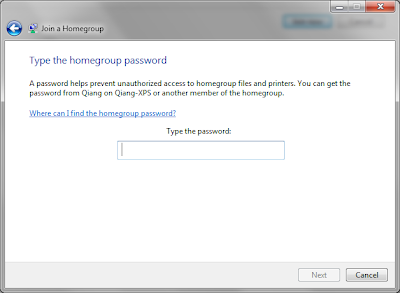 Asking for password to join homegroup
Asking for password to join homegroup Other computers appearing on the homegroup
Other computers appearing on the homegroupThere is still one issue with the homegroup, it is not compatible with earlier version of windows. To share files with older windows, users still have to go through the hard way. It seems like they are taking 2 steps forward, and 1 step back.
Hopefully Microsoft will iron this out before the retail release.
Win 7 comes with Win XP!
Those adventurous should try this, the new virtual pc and XP mode for Windows 7
http://www.microsoft.com/windows/virtual-pc/
Currently still in beta, but pretty stable in my opinion.
After installing the virtual pc, you gotta install the XP. The installation of XP and necessary driver is largely automated, but it took around 10 minutes for the entire process.
First issue i have encountered is the lack of East Asian languages, Microsoft doesn't provide a copy of the necessary files. I have to dig for my XP disc for the installation eventually.
Additionally, you could not run the virtual XP and the xp mode programs parallel. By default, the virtual XP goes into hibernation when you closes it. But this prevents you from executing the xp mode programs, though you get a prompt to either activate XP or the program. On top of that, aero peek/snap doesn't work for XP mode programs, and they share a single icon on the taskbar :( Luckily aero shake still works for these programs.
To install any program, only way is to launch XP and installs from there. It would be more intuitive to have the installer be able to install off 7.
Looking at the way Microsoft takes it, XP mode doesn't seems to target average user. If they could iron out the parallel execution and installing on Windows 7. This tool will be neat!
Windows 7 RC!
waiting...
waiting..
Check it out @ http://www.microsoft.com/windows/windows-7/download.aspx
The whole installation appears to be slower as compared to the beta version that i have tested earlier. But, its still much faster than its predecessor. The installation took around 25 minutes, inclusive of the reboot, input and stuffs.
Breakdown of the installation process (all values are approximated):
Loading setup files - 2 min 30 sec
Expanding Windows files - 9 min 40 sec
Completing installation - 4 min (This is the final step listed in the installer)
The rest are left out as they do not take much time.
Playing around for awhile, and i'm loving it :D
Besides the webcam, W7 is able to locate the drivers necessary for all my devices on my Dell XPS M1210. I have tested the webcam drivers from Dell, it could only work for 32bit W7, while it crashes the 64bit OS.
Nice OS. Watch out for the next post on the new XP Mode
Starhub mobile data plan
Besides the handset, the trial bundle comes with free MaxMobile Value. The data plane comes with 10MB for $5.35 per month. Excess usage is chargable at 0.32 cents/KB and capped at $36.38.
This plan probably designed for all the like users like me. Occasionally email checking, surfing the web on the go, definately fit in well with the free bundled data. Best part is that, when needs arises for heavy usage, the plan provides additional data usage and limits the amount of charges. So i don't have to worry about hefty charges out of no where like the iphone in the past.
Comparing to Singtel data plan, Starhub has a better offer in my opinion. Singtel does not impose any limit on the excess charges, so bill may skyrocket if the user did not keep track. Although excess charges is cheaper on Singtel plan, but they charge at 2KB block, so any part thereof, you have to pay. There is also a minimum charges of $0.03/session, which works out to be around 11KB. Not comfortable with this per session thingy, not really sure how does Singtel defines a single session.
Anyway, definately recommend anyone with Starhub plan to take on the Value plan, the charges are transparent enough for my liking. Those with slightly higher usage could also opt for Premium plan that bundles with 1GB for $19.90, other charges remains the same.
